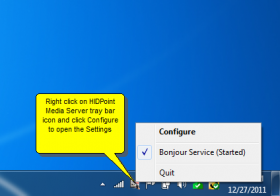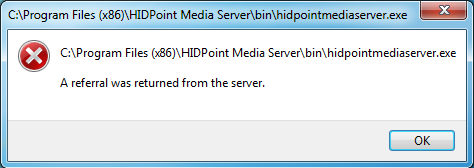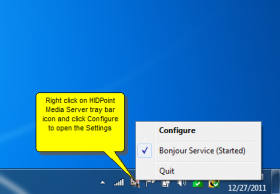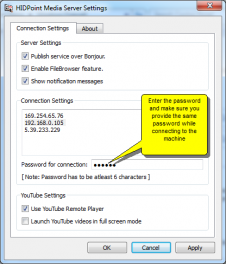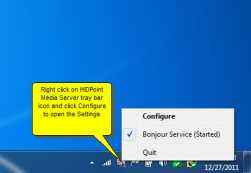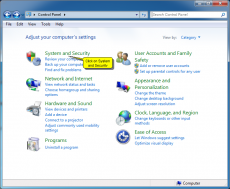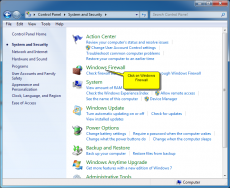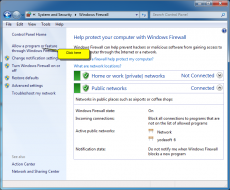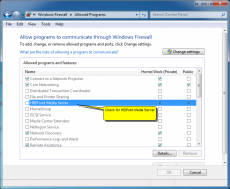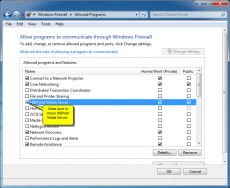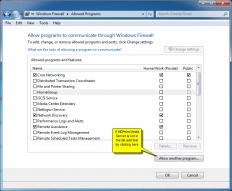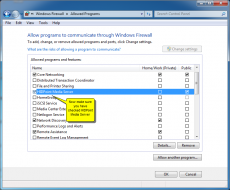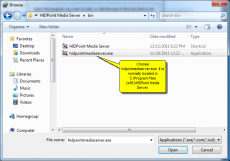Windows FAQ
I downloaded the HIDPoint Media server. What's next?
Install the HIDPoint Media Server on your computer. Once the installation is done, YouTube Remote app will prompt you to enter a password. Use this password to connect to the computer from the device.
Note : Click on the images to expand.
My iPhone/iPad/iPod Touch is not automatically finding my computer. How do I fix this?
Launch the YouTube configuration from system tray, make sure that the option "Publish service over Bonjour" is checked. In case the option is already checked, try restarting the Bonjour service by unchecking and checking the option.
Note : Click on the images to expand.
When I start HIDPoint Media Server it says "A referral was returned from the server"?
Please uninstall the existing version. Download and install the latest version of HIDPoint Media server.
How do I disable the file browser feature?
Launch the HIDPoint Media Server configuration, uncheck the "Enable file browser" option.
How do I change the password used to connect to my computer?
Launch the HIDPoint Media Server configuration and change the password.
Note : Click on the images to expand.
When I try to connect to the computer I get the message as incorrect password. Why?
Make sure that you are entering the same password which you gave while installing the HIDPoint Media Server on your computer/laptop. You can also edit the password by right clicking on the HIDPoint Media Server tray bar icon and click "Configuration". Change the password and enter the same password on your device to connect to that computer/laptop.
Note : Click on images to expand.
When I try to connect to the computer it says "Could not able to connect". Why?
There are few steps you need to follow before you connect to a computer.
-
Make sure you have installed HIDPoint Media Server on your computer/laptop and its running.
-
Make sure the firewall is not blocking the HIDPoint Media Server. You can try the following steps to set the right permissions for the HIDPoint Media Server in the firewall Settings.
On Windows 7:
Click on Start -> Control Panel -> System and Security -> Windows Firewall.
In that window select "Allow a program or feature through windows firewall".
Search for HIDPoint Media Server and check whether the check box is checked or not.
Note : Click on the images to expand.
If HIDPoint Media Server is not in the list, then you have to add that by clicking on "Allow another program" and selecting the hidpointmediaserver.exe , which is usually located in C:\Program Files\ HIDPoint Media Server.
I am able to connect, mouse keyboard works, but YouTube videos are not playing - why?
Step 1: Uninstall the Flash player
Step 2: Quit the HIDPoint Media Server from the system tray. (Right click and exit). If there are 2 instances of the server then please quit both of them.
Step 3: Download and install the "Flash Player for Windows - Other browsers" from here:
Step 4: Now launch the HIDPoint Media Server.
Step 5: Connect and try playing the YouTube videos
Server is running, but I am unable to connect to my windows machine
There are couple of possible solutions for this:
-
If you are using an iPhone and have blue tooth on , please turn off blue tooth (Settings -> General ->Bluetooth – off) and try using the YouTube Remote app
-
Please disable any firewall running on your windows machine temporarily to see if the iPhone is able to connect.